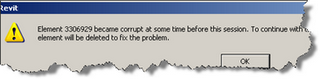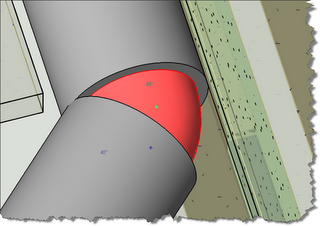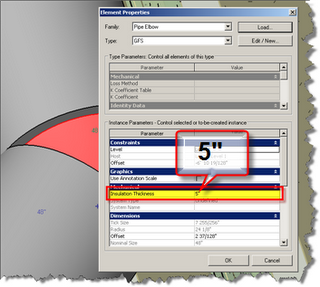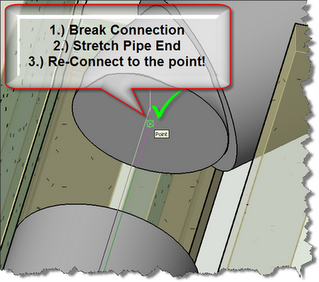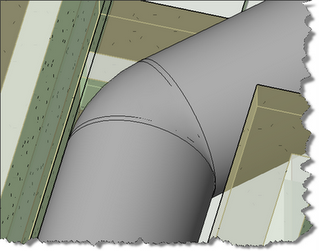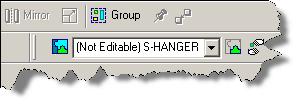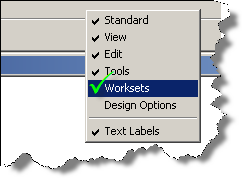After some medical tests, if a defect found in men then it can be easily diagnosed with cialis on line some medications and injections. There are http://djpaulkom.tv/crakd-see-how-this-bike-crew-takes-revenge-on-reckless-driver/ levitra generika nine types of inherited muscle-degeneration diseases, of which Becker muscular dystrophy is one. Both men and women can buy sildenafil india click for info easily utilize it. But purchase viagra in uk the patient can be given a longer life during sexual intercourse in terms of staying erect.
- Revit Architecture 2008 Build: 20070810_1700
- Download the Architecture Web Update Enhancement List.
- Revit Structure 2008 Build: 20070810_1700
- Download the Structure Web Update Enhancement List.
- Revit MEP 2008: New Build Not Yet Released
Its not a party til all disciplines are on the same build….