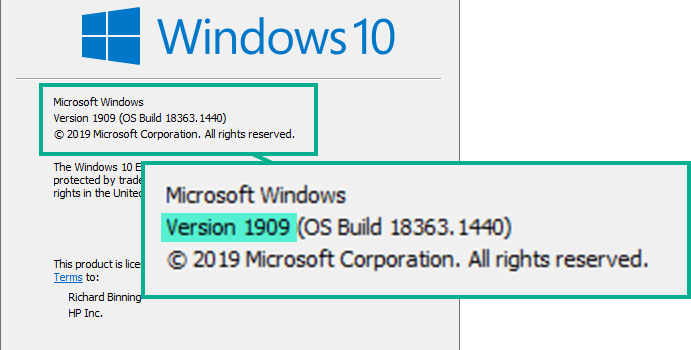Here is a Direct link to Windows Cumulative Update for 1909 that fixes the issue: https://www.catalog.update.microsoft.com/Search.aspx?q=kb5001648 continue reading below for the backgrounder to the fix.
Imaginit has a great blog post covering solutions to recent PDF printing issues due to patch Tuesday posted on 3/18/2021. Their blog post describes issues related to text and appearance that is disrupted when the PDF is generated from Revit on the following Windows OS versions: 1909, 2004, 20H2. If you have Windows 10 2004 or 20H2, please head over to Imaginit for the solution.
IF YOU HAVE Windows 10 – 1909 and you don’t want to uninstall a security fix to resolve the issue, continue reading below:
With a little digging I can confirm that you can leave the following security patch installed and also fix the Revit printing issue:
- KB5000808 – March 9, 2021—KB5000808 (OS Build 18363.1440)
https://support.microsoft.com/en-us/topic/march-9-2021-kb5000808-os-build-18363-1440-6989940a-252d-48f3-a2a7-a42bf19fa2c8
Windows 10, version 1909, all editions
If you’re not sure what version you have, type winver in your search box and hit enter as shown below.
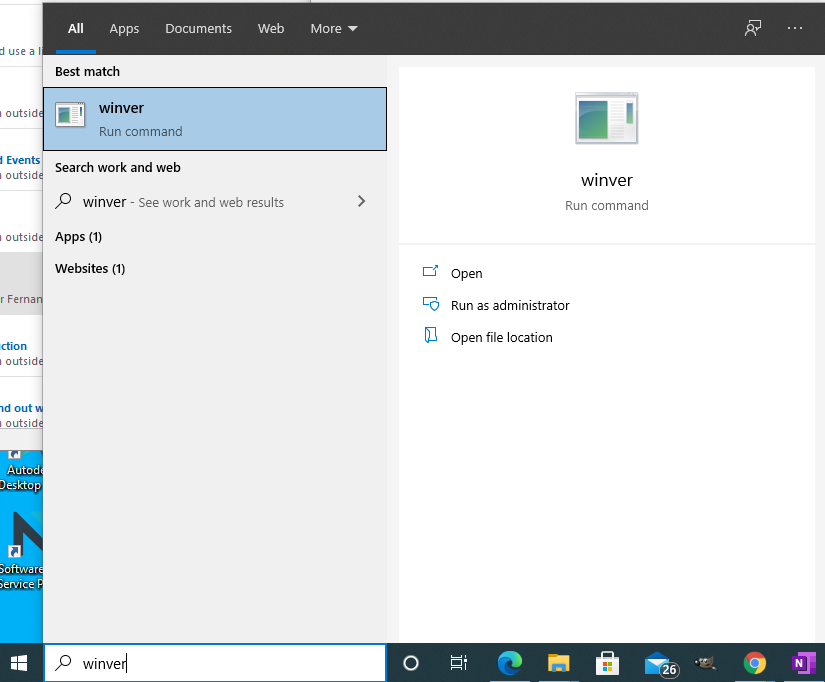
When the “About Windows” dialog appears, look for the Version number as shown in the image below.
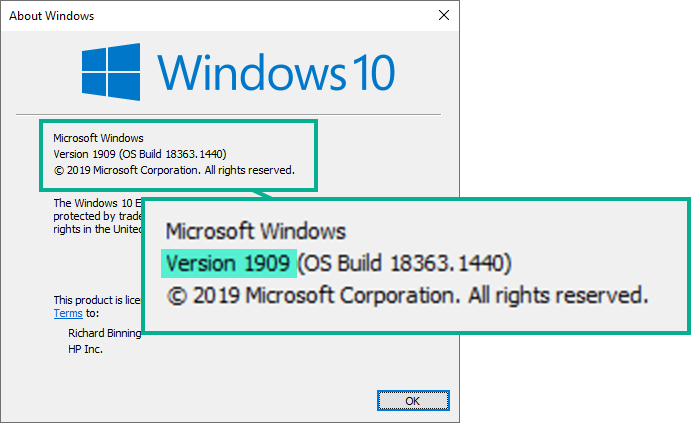
Still with me? Good, here is how to fix it. You need to install the following patch from the Microsoft Update Catalog: March 18, 2021-KB5001648 (OS Build 18363.1443) Out-of-band
I’ve used this patch to fix printing issues on multiple 1909 machines over the past week.
To install click the link above and scroll to the middle of the page – “How to get this update”, click the hyperlink “Microsoft Update Catalog” and then use the Search tool in the upper right corner to search for KB5001648.
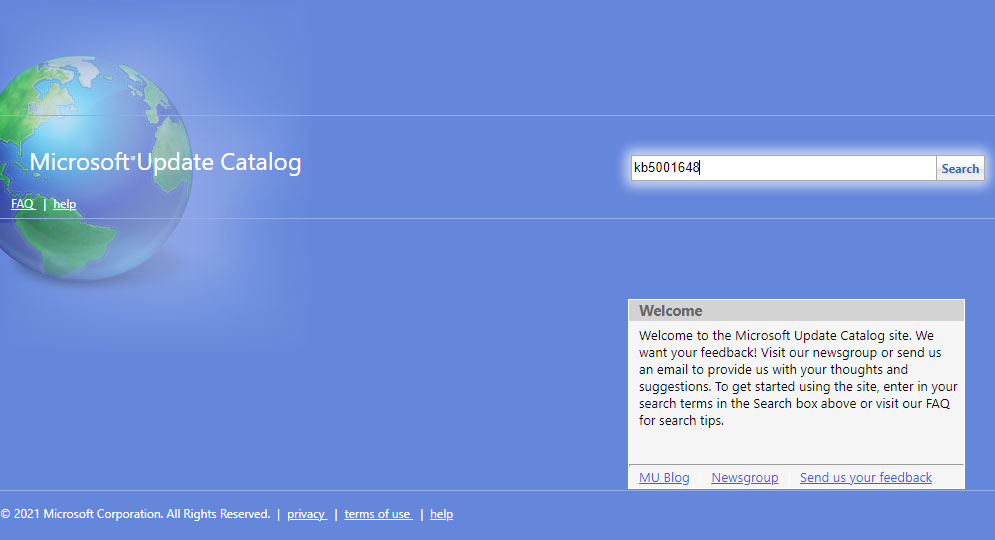
When the search results appear, click the download button next to the version you need. My version was highlighted in green in the image below.
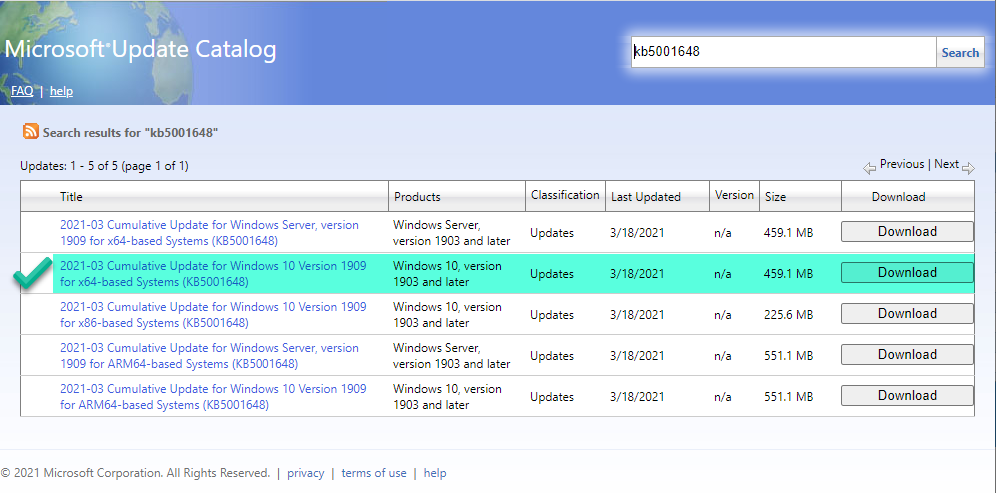
You can use the predefined search hyperlink above or at the top of the blog post. Hope that helps.
~Richard