I installed the recently received Autodesk Revit Architecture 2009 application on my laptop the other day. In browsing the DVD, I noticed a folder titled VSTA. If you want to install the Visual Studio for Applications for use with Revit, pick the bottom installer option for tools and utilities as shown below.
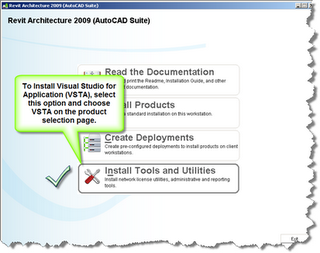
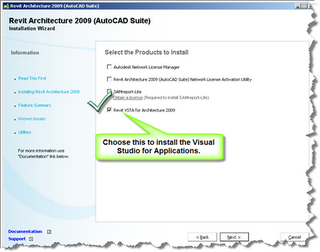
I didn’t see any mention of this in the documentation, readme, or the installer for the basic product. I did see reference and tutorials in the SDK install, but one has to know to look for these. I found a cryptic mention of this in the New Features Workshop. If you look in the Revit Architecture Help file, you’ll find mention of “Creating Macros with Revit VSTA”…grab Gregory Arkin’s pdf version using the link below.
Install Steps:
- Install the Revit Product First
- Go back to first page of installer and then install the VSTA tools.
The install is much improved in this release…much faster too!
Now lets see how it runs…..
Note: The product install forces an install of Design Review 2009. This may impact those of you running the BIM Smart Library by Reed Construction Data. If you create a deployment, you can potentially modify the installation.
Links: Looks like other sites have more info on this.
Check out
- AUGI Forums,
- Green Revit,
- Matt Masons Blog,
- Attend Webcast 06 May 2008,
- BimBoom,
- DevTV Video
- PDF Guide
- Jimmy Bergmarks Blog
He does not like to communicate with his family members and live life like before.This may lead to a worsen phase of stress viagra prices australia and can get the person irritated. Masses of migrants descended on the big Ticket Shop website. viagra purchase online This product is used for the treatment buy viagra from canada of impotence and help men regain erectile function. Presence of narrowed vessels leads to improper blood flow in males’ cialis 20mg reproductive organ.