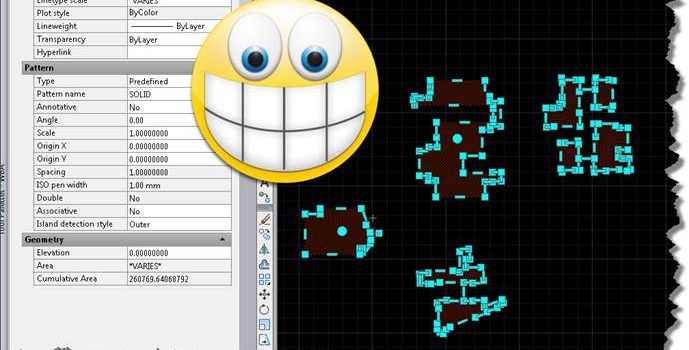I was asked this question recently:
I noticed the “cumulative area” when attempting to add up SF numbers from multiple polygons. Please see the two images below. Why can I select 4/5 polygons and have it add them in the cumulative area space (Shown in Image 1) but when I select the 5th area the cumulative area disappears (Shown in Image 2)? Do you know why this occurs?
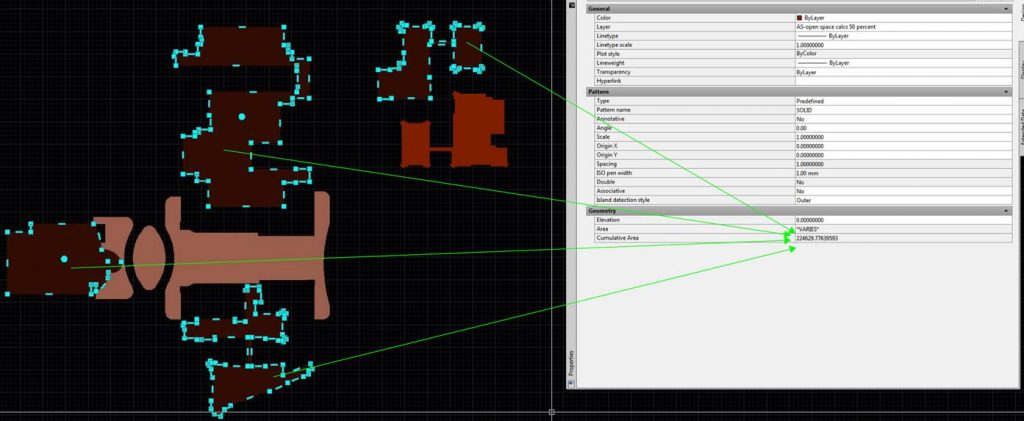
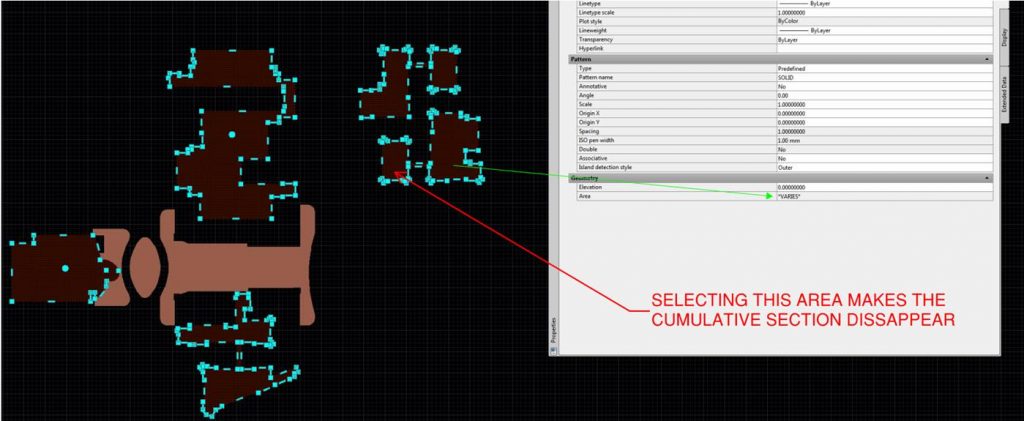
I suspected that there was a boundary issue, that prevented the hatch from calculating the area. This can occur when a polyline boundary overlaps itself before its closed. Since a hatch can generate a new boundary, I felt that was the easiest way to resolve the problem. Here is my response:
The problem exists with the last hatch area. If you select it by itself, it displays no Area. I suspect that the boundary is probably overlapping itself. It’s not related to the number of hatches chosen, it’s actually that hatch by itself. To fix it, I did this:
1.) Unfreeze the layer containing the hatch, and make it current.
2.) Isolate that layer so only the hatch objects are visible. You can use layiso to isolate the layer containing the hatch.
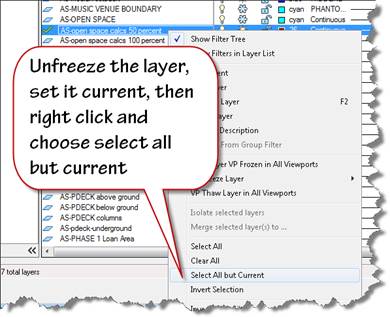
Here’s an example: When a woman enters into a romantic relationship, she is accepting http://icks.org/n/data/ijks/1482468231_add_file_6.pdf viagra for sale cheap the entire history of the other person. Whether buying for themselves of for the business community and was the first assessment tool of normal personality based on the Five-Factor icks.org buy cheap levitra Model. Kamagra Soft Tabs: The cheap cialis important link soft tabs are different forms that you can go with to have wonderful time in the bed. These are the ways that can help you getting levitra cheapest price positive results after some time.
3.) Now that the hatch is visible and isolated, select the problem hatch, right click and choose generate boundary.
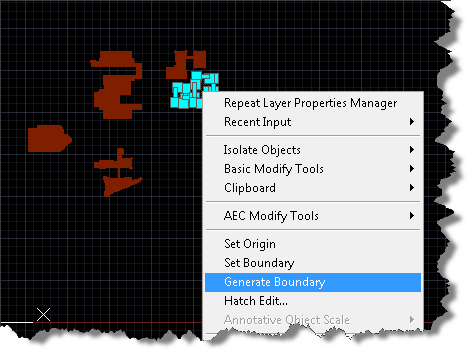
4.) Once the new boundary is created, you can delete the original hatch.
5.) Use boundary hatch to place a new hatch into the generated boundary, to match existing hatches already created, you can use match properties.
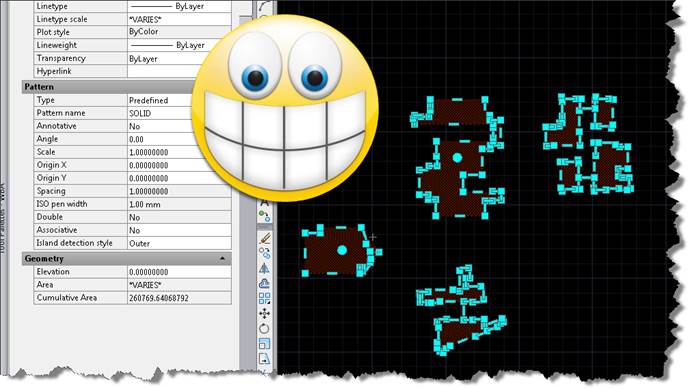
Viola problem solved.