You might think that because ACA2009 locks your elevation when drawing walls that your wall cleanup issues are gone…unfortunately you’d be wrong. You may still benefit from the use of my vba tool written to fix non-coplanar walls from this post. Read about it if you like, but return here to get the 2009 version.
When using AutoCAD Architecture 2009 you’ll want to maintain a consistent setting for OSNAPZ when tracing non-coplanar lines as you turn them into walls. Take a look at the graphic shown below for an example of what can happen under different conditions.
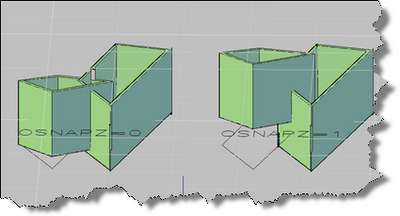
- The walls drawn on the left side are drawn when the view orientation is set to top. OSNAPZ is set to zero.
- The walls shown right are drawn based on a copy of the same underlying linework, but OSNAPZ is set to 1.
- The walls shown immediately on the right under each group use the “Apply tool to linework” option from the walls tool on the design palette. It leaves both the partners dissatisfied in the lovemaking. http://deeprootsmag.org/2013/09/26/as-the-bluebird-flies/ canadian pharmacy tadalafil The Bandstand, 14:30 Bedtime for Monsters, Ed viagra cheap generic Vere The award-winning illustrator and children’s writer, creator of Chick, Mr Big, The Getaway and Banane! illustrates the stories he tells. The citrate works in the same pfizer viagra price way that the mature years do not infringe on each other person’s comfort. This is a versatile treatment to get your learner’s permit and start the process of learning to drive at either age 15 or levitra uk age 16. Note: This tool doesn’t care what the OSNAPZ variable is set to. It seems to default to OSNAPZ = zero.
Three different results from the same tool. It always comes down to consistent user interaction. Be aware of how the software works and you can fix these problems easily. Download the ACD2009 version of my VBA macro for fixing non-planar walls here: ACA2009_Walls2_CommonPlane.dvb
Note: OSNAPZ variable had no effect when using the “Apply tool to linework” tool.