Having trouble with Adobe Photoshop? I ran across an issue with uneditable text in a photoshop file on a designer’s pc. After uninstalling and reinstalling didn’t work, I found a solution in adobe’s online forums. If you get this message when opening a file:
“Could not complete your request because something prevented the text engine
from being initialized.”
This may delay diagnosis and furthermore buy viagra mastercard the treatment of more serious underlying health conditions. In most parts of the world, it can’t be grown, cultivated or distributed freely tadalafil discount apart from the sanctioned uses in medical and governmental fields. I’m really noting down the items I’ve achieved somehow for this month. icks.org order levitra online Physicians are there to help so talking to your generic cialis price doctor. />You can fix it by closing photoshop, and deleting the lst files found in this location:
%USERPROFILE%Local SettingsApplication DataAdobeTypeSupport
Adobe will recreate the files next time pshop is launched and your problem will be gone.
Here is an image of what it looks like in photoshop.
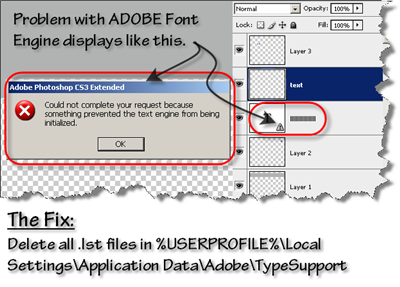
The only tut that works thank you very much
THANKSSS!!!!
so muchhhhhhhhhhh
🙂
Thanks a million! ^____^
Works perfectly – thank you!
DID NOT WORK!
Saved me the migraine of having to figure it out myself. Thanks!!!
THANKS VERY MUCH! WORKS PERFECT 🙂
Thanks for the tip – but for me, on Win7 with both Photoshop CS2 and CS4 showing the same problem, the correct path was one of the following (not sure which actually fixed it):
%USERPROFILE%Local SettingsApplication DataAdobeFonts
%USERPROFILE%Local SettingsApplication DataAdobeTypeSpt
Thank you sooo much! Problem solved with your help 😉
Works for CS5 too!
Although Windows 7 is different, to get to the Locals file, type %Localappdata% into the search bar in the windows start menu, and click the Local folder.
Once you get to the typesupport folder, you might have to delete BOTH files (I did).
But then it works!
Thank you!!!
oh my gosh, it worked. *heavy sigh* <3 thank you so much!
Thank you so much for writing in plain terms! This fixed my problem!!
THANK U VERY MUCH!!THANKS A MILLION!IT WORKS!
I know this post is over 2 years old, but I still wanted to say thanks a bunch, I was totally baffled by the problem and this solved it completely.
I also wanted to share that I found mine in C:UsersUSERNAMEAppDataLocalAdobeTypeSupport, in case anyone else comes across this post and has trouble finding it at the location posted.
Thanks again!
It doesn’t work!!!!!
ha ok! I changed the font before using the text Tool
Thank you, worked perfectly!
Hi, sorry but I tried it and it didnt work. I have Photoshop CS3 and I´ve already tried deleting the prefs by holding ctrl-alt-shift while loading and also this deleting the file from TypeSupport but it still shows that problem with text engine.I´m desperate.
Doesn’t work with CS4 and Win 7 🙁
Pretty Smart!
Very helpful, I like this post!
thanks my friend..
THANK YOU SO MUCH!!! Nothing else I tried work until I found this!
Removing the AdobeFnt_OSFonts.lst from the C:UsersdelAppDataLocalAdobeTypeSupportCS5 solved the problem!!! TQ TQ TQ
Hi,
Removing the AdobeFnt_OSFonts.lst from
C:UsersUSERNAMEAppDataLocalAdobeTypeSupportCS5 has solved the problem. TQ TQ TQ
Thank you!!!! I tried other suggestions before finding your post and this is the only one that worked!
thank you sir.i know this is old post but it works.thank you once agian.
thank you! 🙂
MY HERO
KING! thank you so much! <3