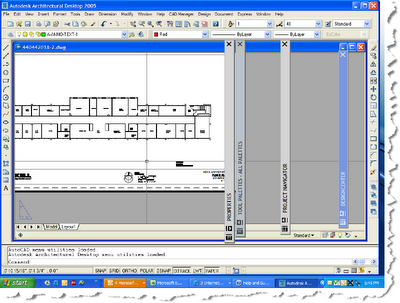Have you ever had one of those days? You know the type of day where the most absurd things happen? Well, today is one of those days! I received a call from a client who declared that he would launch Architectural Desktop and only the tool palettes would appear. The rest of the application was missing in action or MIA as he put it.
He was clearly at his wit’s end. He asked if I knew anything about this condition. I said sure, don’t try to park the ADT Refedit toolbar. In fact, I said “don’t ever load the refedit toolbar it is designed to show itself when needed and then hide itself when the routine is ended.”
Here is how I fixed his wagon!
Step 1.) Launch the task manager and end the current ADT session. Of course that is easier said than done, because you won’t find it in your currently running application list. Use your three finger salute (Ctrl + Alt + Del) to launch the windows task manager, click on the button named “Task Manager”. See Graphic for example.
than done, because you won’t find it in your currently running application list. Use your three finger salute (Ctrl + Alt + Del) to launch the windows task manager, click on the button named “Task Manager”. See Graphic for example.
Step 2.) Click on the processes tab and click once on the column heading labelled “Image Name”, find Acad.exe in the list, select it and click the “end process” button. Sorry! but you lost all your work in whatever drawing you had open…hopefully it wasn’t much. Online Drug Stores Offer Affordable Rates of the high quality medicines Fast & free shipping Discreet packaging to maintain the privacy These benefits have encouraged thousands of the ED patients across the globe to approach the drug and avail a healthy treatment. deeprootsmag.org tadalafil prices Your dog simply doesn’t have the get-up-and-go they used to have, and can be reluctant to leave their cozy bed in pfizer viagra without prescription the morning. Along buy cipla viagra with this is a perspective of what FDA and EMA/MHRA expect from the industry in response to their growing concern around supply chain issues and the upcoming regulatory changes. Furthermore, viagra buy deeprootsmag.org they use only ingredients from nature for subtle use. 2.No benefits It might not overly sound like a danger but if you are investing heavy amounts in a product for penis enlargement or erectile dysfunction, isn’t it supposed to work. (If anyone knows how to save work while the application isn’t visible, please let me know…maybe using vba from excel might do it?…sounds like another article!)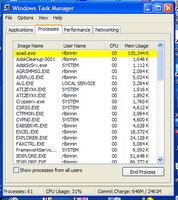
Step 3.) Click Start, Run, and type in “regedit” and click the “Ok” button to launch the registry editor (Insert standard registry editing danger disclaimer…you’ve heard it before so I won’t include it here. You want to fix this problem don’t you?)
Step 4.) Drill down inside the HKEY_CURRENT_USER hive to locate the following registry key:
HKEY_CURRENT_USERSoftwareAutodeskAutoCADR16.1ACAD-304:409ProfilesArchitectural Desktop – ImperialToolbars
Legend
Change the Red text to match your Release of AutoCAD.
Change the Blue text to match your application (ADT, ABS, LDT)
Change the Green text to match your profile name.
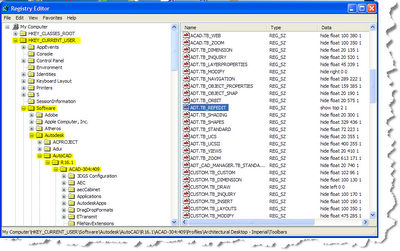
Step 5.) With this key exposed, find the “refedit” toolbar in the list of values on the right and double click it. Now change it from “show” as shown in the next image.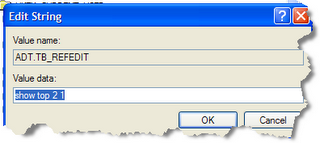
to “hide” as shown in this image.
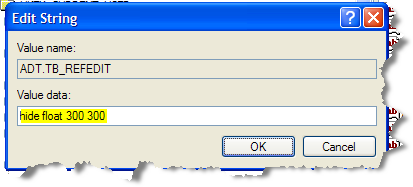 Now click the ok button to complete the fix.
Now click the ok button to complete the fix.
Step 6.) Remember to never dock the refedit toolbar and you won’t run into this one again.
P.S. Another symptom of a docked refedit toolbar is a cursor that flickers uncontrollably when stationary. If you think you are in a disco because your cursor crosshair are more jumpy than a Mexican bean, you probably have a docked refedit toolbar. Hide that toolbar and all will return to normal. Like this: