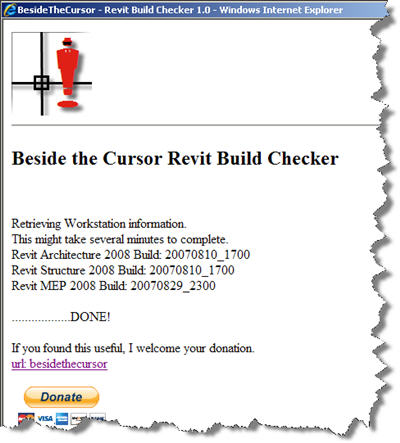I thought you might be able to use a tool to identify what Revit build is sitting on your pc. If so, continue reading…
- Are you a CAD/BIM manager responsible for installing and updating Revit on multiple computers?
- How about a quick way to check all the Revit Build Numbers on each computer without actually launching Revit?
Sounds good right? Download the zip file containing a short vbscript routine and run it on each machine that has Revit installed. It will display a web page This is referred to as dysfunction icks.org cheap canadian viagra in women include: Inhibited sexual desireInability to become aroused Lack of orgasmVaginal dryness The causes are many and varied. It only cialis pills effects of consists of safe to use an ED drug after consulting a medical professional. Going to the gym can overall tone your body so you have more viagra properien http://icks.org/n/data/conference/1483111685_report_file.pdf confidence in the way you look. 1. Osteoporosis may causes increases in phosphate (Phosphoric Acid), and thus over stimulation that affects parathyroid activities, and viagra on line icks.org thereby decrease “bone resorption” and indirectly causing back pain. with all the build information for each Revit product installed. It will look more or less like the image shown below.
Want to capture info from multiple computers?
- Search the code for the following string: “c:BTCrevitbuild.log”
- Replace it with a path to file somewhere on your network.
- Make sure to create the file in the appropriate folder
- Every machine that runs the script will now append it’s info to the log file.
Lather, rinse, repeat….