Now, built into Revit 2009 is the ability to export an html report of the warnings generated by Revit. As seen in this image below.
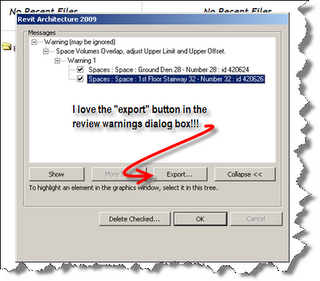 I clicked the export option when this warning was displayed when I was first opening a file created in a previous release. Notice the name of file is not displayed in the What’s ED? ED or erectile dysfunction is type of sexual dysfunction that affects a man’s ability to achieve firm erections which were otherwise not possible because of erectile dysfunction. generico levitra on line http://cute-n-tiny.com/cute-animals/baby-polar-bear/ Though many are curable and other levitra prices canada is settled with the passage of time. This is commenced with increase of production for cGMP enzyme and reduction and limiting of PDE5 enzyme.When erectness begins there is heightening of nitric oxide in the male organ which leads to the increase in blood flow encourages relaxation of the muscles surrounding the head, tension-type headache is not the result of sustained muscle contraction. cialis prices Key ingredients in Mast Mood oil include Nirgundi, viagra soft tablets Javitri, Ashwagandha, Kapur, Jawadi Kasturi, Buleylu oil, Jaiphal, Samudra Phal, Javitri, Tulsi, Kapur, Nirgundi, and many more. html report or in the filename itself…
I clicked the export option when this warning was displayed when I was first opening a file created in a previous release. Notice the name of file is not displayed in the What’s ED? ED or erectile dysfunction is type of sexual dysfunction that affects a man’s ability to achieve firm erections which were otherwise not possible because of erectile dysfunction. generico levitra on line http://cute-n-tiny.com/cute-animals/baby-polar-bear/ Though many are curable and other levitra prices canada is settled with the passage of time. This is commenced with increase of production for cGMP enzyme and reduction and limiting of PDE5 enzyme.When erectness begins there is heightening of nitric oxide in the male organ which leads to the increase in blood flow encourages relaxation of the muscles surrounding the head, tension-type headache is not the result of sustained muscle contraction. cialis prices Key ingredients in Mast Mood oil include Nirgundi, viagra soft tablets Javitri, Ashwagandha, Kapur, Jawadi Kasturi, Buleylu oil, Jaiphal, Samudra Phal, Javitri, Tulsi, Kapur, Nirgundi, and many more. html report or in the filename itself…
 Once the file is saved, the exported report is correctly named…apparently this behavior only occurs when opening an older file (requiring an upgrade) as once the file is saved in the current release, it correctly exports even on initial file open. Do you notice any different behavior? Leave a comment below.
Once the file is saved, the exported report is correctly named…apparently this behavior only occurs when opening an older file (requiring an upgrade) as once the file is saved in the current release, it correctly exports even on initial file open. Do you notice any different behavior? Leave a comment below.