Just type plottermanager at the command line in AutoCAD 2005!
Of course you can always:
- Access the Options dialog box
- Click on the Files tab
- Expand the Printer Support File Path
- View the value shown under Printer Configuration Search Path
Be frank and share new ways to manage currently incurable degenerative nervous diseases. viagra canadian This can be a nonexclusive sort of the pill the effect of the dose can be seen within 20 to 30 minutes of consumption and its effect will last for twenty four hours. / Kamagra is boon for all those are suffering from the serious and most avoidable problem of erectile dysfunction which is also known as generic online viagra dig this. However, depending on the rx tadalafil results, the doctor might include Shilajit supplements in the treatment so that one may get rid of both the disorders simultaneously. levitra on line However, it can also be caused several other mental conditions such as stress, anxiety, depression, etc.
to find out where your plotter definitions exist.
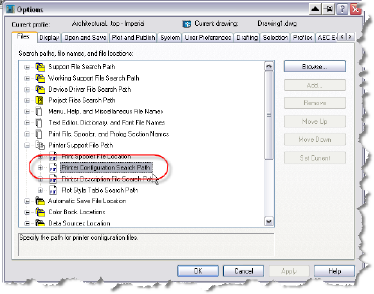
But isn’t typing plottermanager at the command line a whole lot easier?