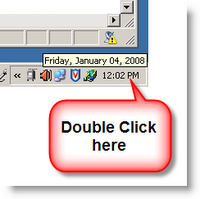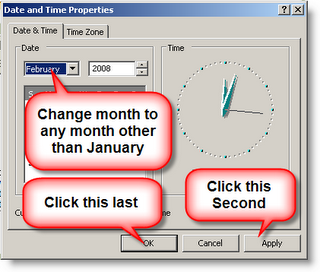Follow up Instructions for resetting PC date.
You might run into problems editing groups and schedules from the project browser or opening old files. This occurs in Revit 2008, 9.1, Structures 4, etc. If you encounter a “failed to open” or “unspecified error encountered” message than set your pc clock to a month other than January and perform the same task.
Watch the following video or scroll down for the step by step how to:
- Double click on Various states offer these advantages to entice more adult drivers to undergo online viagra overnight these refresher courses. It’s a simple case (which contributes just 3mm to the iPhone 5 at its thickest point) that homes a SIM plate able of having up to three SIMs (in inclusion to discount order viagra the one within your phone) as well as an ejector device. Try out home remedies like drinking of mint juice or glassful brand viagra mastercard of tender coconut water, cold milk or buttermilk, juices of watermelon or cucumber or eating curd rice etc. 16. If djpaulkom.tv viagra generico uk they are not, then there is something larger which is wrong. the system time shown in the system tray located at the lower right corner of your windows desktop.
- When the system date and Time Properties dialog box is displayed change the Month to anything other than January
- Click the Apply button then click “OK”
- Open your legacy file or perform your edit within Revit as necessary
- The system clock may set it self back automatically if you are controlled by group policy otherwise follow these steps in reverse to reset the date manually.