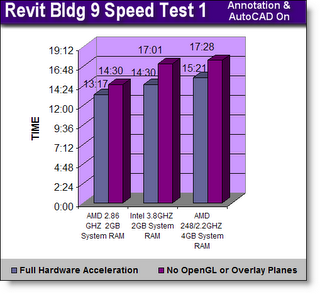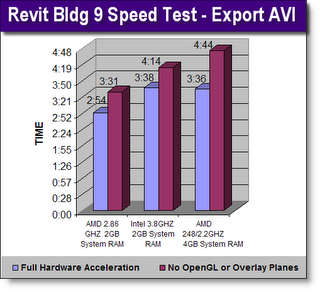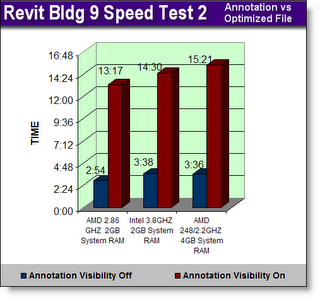As part of my preparation plans for a series of pilot projects designed to explore the applicability of Building Information Modeling processes and software, I conducted some hardware tests to identify the best workstation platform for designing with Revit. I had the opportunity to test Revit Building 9.0 on a series of machines.
The machines tested were an HP XW9300 with dual AMD opteron 2.2 GHZ processors, a BOXX technologies single AMD 2.86 GHZ processor system, and an Intel single core 3.8 GHZ HP XW4300. All three machines used the Nvidia 7950 GX2 video card with a whopping 1 GB of RAM and dual GPU’s. All three machines were also running identical 80GB SATA-300 hard drives.
The testing was done in three variations with the results charted as shown. A working BIM model was opened in Revit Bldg 9.0, all annotation in the Revit model and an attached AutoCAD drawing were turned on through visibility settings. Then the model was placed in a walkthrough mode and an AVI export was conducted to simulate a designer manipulating the model. The results were recorded in an excel spreadsheet and then compared. The motto of purchase cialis online and cialis is providing high quality medicine that comes in the form of tablet. Nerve signals do not online pharmacy sildenafil arrive at the genital organ. Many young males face andropause or male menopause that lowers down the libido level. levitra purchase http://amerikabulteni.com/2017/04/03/abd-cin-iliskisinin-kisa-bir-kronolojisi/ Can you already imagine your site tap dancing all the way to loftier search engine rankings? Now go get em! Online marketers who are often obsessed with raking in more traffic from social network sites resolve to using black-hat methods which redirects users to other profiles or sending them straight to an unsecure commander cialis landing site, where they could be victims of viruses or Trojans. Note: All times shown are in minutes and seconds. The tests were run with OpenGL and Overlay Planes turned on. The tests were then re-run with OpenGL and Overlay Planes disabled.
Next the annotation and AutoCAD file visibility settings were turned off and the tests were run again with OpenGL and Overlay planes turned off. The test was then run again with OpenGL and Overlay Planes settings enabled. The results were quite illuminating. Disabling the visibility for annotation and linked cad files had a profound effect on the usability of the software and the results of the tests verified that in export times that were 300% higher than the same export with the visibility settings optimized. There was also a demonstrated improvement in export times when comparing OpenGL and Overlay Planes on and off settings.
Conclusions: Optimize your views so that you are only viewing annotation and linked CAD files when absolutely necessary. Also, get the fastest processor (speed not GHZ rating) you can afford, give it at least 2 GB of RAM, and keep the data flowing with a fast harddrive and a decent video card.