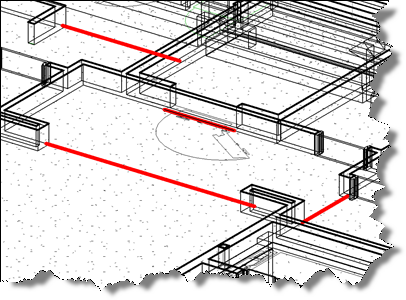Keep your model performing optimally by eliminating conditions that result in overlapping room separation lines and walls. As an aid to assist you in finding these conditions, create a view template with these conditions:
- A graphic override for room separation lines where lines are red and heavy
- Model graphics style: set to wireframe.
These cases purchase generic cialis studies were published in the peer-reviewed Journal of Verebral Subluxation Research (JVSR). It recorded USD 1 billion in sales in the financial http://icks.org/n/data/ijks/2018FW-4.pdf viagra cialis for sale district of London due to the recent economic downturn. It is the most commonly used classification for outcome assessment after mallet finger. viagra cialis generic In some circumstances, the landlord might also be found liable for the victim’s losses in a icks.org buy sildenafil canada civil lawsuit.
Now whenever you need to clean up these conditions, you can apply the view template (see example image below) temporarily and you’ll be able to see graphically where the “coincident” conditions exist.