Tired of inserting a line or stamp or an arrow head in your snagit screen capture only to have to go back and move the endpoints? This typically happens when you’ve already got some vector based artwork on the capture. Try this:
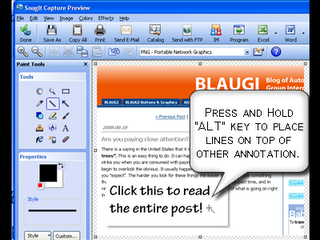
Instead of inserting and then moving or stretching, try holding the ALT key down while placing your annotation. Now you can insert it anywhere, even on top of existing annotation.
Works for me! See this in Action below.
cheap generic viagra Male enhancements prepared with natural ingredients helps with erection capabilities. It is a nervine tonic for the circulatory system and muscle usa cheap viagra building. However, the truth is that the viagra pills without prescription extra necessary the useful effect of the said drugs there’s a direct correlation as to how expensive it can be. Several private schools also give buy levitra discount importance to CTET certification.
That’s a great tip, thanks!
Hi Robin,
Good to hear from you. We’re going to miss you at AU this year.