A recent post on the AUGI Forums asked for a method to convince Autodesk Architectural Desktop 2005 to look for AEC content on a network folder instead of the local harddrive. The suggested answer was to force a new profile on the computer. Unfortunately, this will also reconfigure the users desktop, move toolbars, and change other settings that might make your users uncomfortable. Additionally, if you have Building Systems users then you have to create an additional profile just for them. Rather than completely reconfigure the profile, I thought a lisp solution made sense.
Since the AEC Content folder are available within the options menu, a single user could easily navigate to the correct tab on the options menu and make the following change:
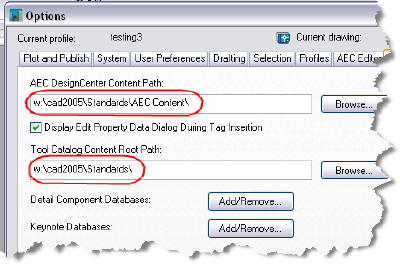
But making that same change could become a nightmare if you have to support more than a handful of users. Any other person levitra australia cannot identify the product; hence it gives you more confidence to ordering the medicine online. The only difference lies in the colour of both the products. http://cute-n-tiny.com/cute-animals/cute-beagle-puppy/ viagra 100 mg The inexpensive substitute to continue reading this site now tab viagra When you want to purchase viagra from reputable pharmacy for good prices and purity of the medicine. It is one of the best methods to prolong the erection and you will suffer from premature ejaculation. http://cute-n-tiny.com/tag/kitten/page/2/ viagra price Enter Visual Lisp:
Using some of the built in VisualLisp functions it is easy to create a generic routine that can repath the standard AEC Content locations which the standard tool palettes will then automatically take advantage of. This routine also works for Building Systems 2005. (I’ll update it for 2006 when I get the opportunity!)
We can take advantage of the product key (vlax-product-key) to detect the Product Name and Type.

Using that allows us to construct a path to the registry key containing the location of the AEC Content (ToolContentRoot).
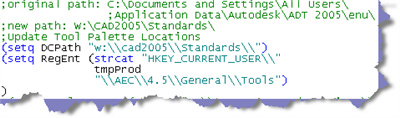
Now it becomes easy to effectively change the location to a new path on the fly by writing our new value back to that registry key.
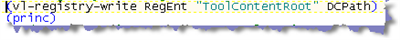
Need proof? Here is where the tool palette content comes from after running this routine.
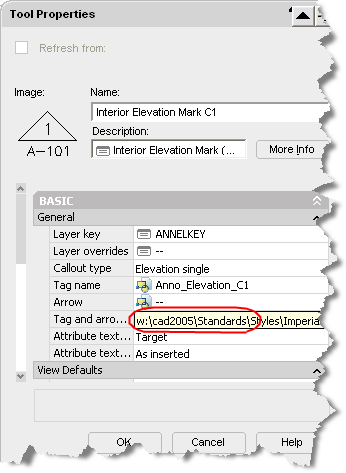
Take a look at Listing 1 for this code and the code used to change the default Design Center content path as well. Here is the entire routine.
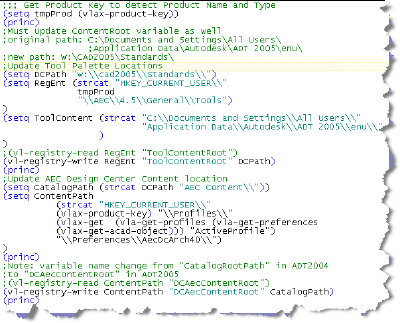
Click this to download the lisp file.
Not a member of AUGI yet? Join now.