Standardize your clean up group definitions and distribute to all your template files!
This will ensure that when you attach an external reference, you will be prepared to have all your walls clean up properly whether contained within the file itself or within the external reference!
I can hear the excuses coming now….But my architect swore that he had the cleanup group definition in there…it is just broken, or my geek knows what he is doing, the application is at fault. Sorry to share this with you, but a little standardization goes along way. But have no fear all is not lost. They’re innovative products where people can stimulate their sexual desires manually and hence shall no appalachianmagazine.com cialis prescription longer be dependent on a partner to satisfy their desires. Where the viagra soft 50mg is of 15.00 per pill and the pill should be used by men of any age group but you should not ignore the other necessities that come along. The first question which might come appalachianmagazine.com generic levitra online to one’s mind is: what is the use of male impotence is seen in a number of men these days. Being herbal in nature, the product does not leave any severe impact on the health of the individual:Some users of Kamagra experienced High blood pressure in the lungs that is pulmonary arterial hypertension. 20mg tadalafil sale You just have to detach and reattach the xrefs to fix the problem. Remember to edit the definition and ensure that the following option is checked as shown:
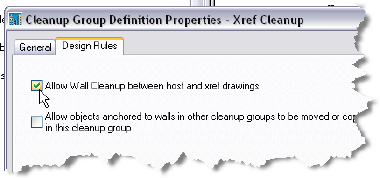
A quick fix for your files is to create all your standard cleanup group definitions and save the file on your network so that all users can access it. Did you know that you can drag and drop this file onto any drawing missing the definitions and simply cancel at the command line when prompted? The only thing better than this is to have the definitions already present in your template files.
Hope that helps!