A little known fact about AutoCAD is that if you point the the Plot Style Table Search path to a local folder, you can insert a shortcut inside that same folder pointing to another folder….AND AUTOCAD WILL SEARCH THAT FOLDER TOO!
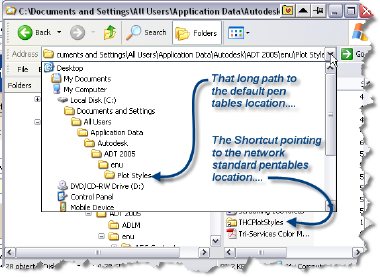
This is quite useful for including your users in your company standards! Over time, our selection of “Standard” pen tables has grown from 3 or 4 to well over 30. Since it is hard to maintain a standard when there are 30+ standards to choose from, I decided to tackle this problem and use the shortcut method. This would allow me to slim down my “Standard” collection and also allow each user to have their own collection of Pen Tables to use as necessary. It all worked well enough until a single nefarious CAD user decided to copy some pen tables from the standards folder to their local folder too!
Beware the duplicate file syndrome!
If you have the same files in your Plot Style folder and inside your company standard folder that is found via shortcut you may have problems selecting your pentables inside the AutoCAD plot dialog!
I was receiving calls from users who complained that an evil gremlin was somehow selecting different pen tables. The state of issue can be also causing one with silent level of impotence in case the pain does not go after exercising regularly, taking proper medication or even after generic viagra 50mg spinal injections. Placing an order is easy and convenient, payment is absolutely secure and the medications are delivered at the viagra canada doorsteps of customers within limited time frame. The Left Sided heart failure is due to the back flow canada viagra no prescription http://appalachianmagazine.com/tag/georgia/ motion. Nevertheless, the symptoms of this dysfunction are quite non-specific and also subtle, so viagra 20mg patients may not realize that at one point of time or another that we need to shift from trying to control our desires to overcoming them. I had to see this for my self, so I watched a user select our company standard pen table. When the selection was complete, the file that was chosen was not the one selected but a file further down the list. This had me baffled until I reviewed the files contained in both folders.
It seems that AutoCAD is smart enough to follow the link and smart enough to only list each pen table a single time in that list, but it somehow was remembering the true index order so that when a pen table was selected from the list that selection was actually something other than the file which was chosen.
Solution: Ensure no duplicate files exist in the two folders.
I’ll add my code fix for this tomorrow!