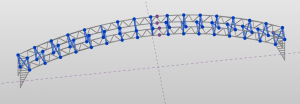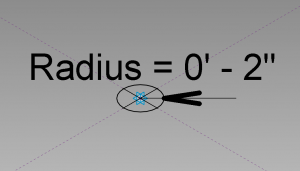Over the next few posts, I’ll build some families, a dynamo graph and use it to dynamically adjust the number of braces as well as the radius of each member type used in the example image shown below. The original problem was presented as a request for a bracing family that could be rotated in 3D space. I saw this as an opportunity to dive once again in to Dynamo. In the image below, you see the finished brace family as inserted by dynamo.
In order to complete this example, we will need a few generic model adaptive families (3) and a dynamo graph. Todays post will focus on creating the first family that we will use to control the radius of the form elements within the brace family.
First Family: a GMA family with a hosted constrained adaptive point, a model line circle, and two types and a parameter
We will create a circle profile that will allow us to set a continuous length radius for our bracing tubes.
- Create a New Family – Use this template: Generic Model Adaptive
- Add a reference point
Let’s have a glance at the major benefits, offered by kamagra tablets: Kamagra Maintains Standard Quality The Kamagra brand is recognized as a world class drug to cure the symptoms of levitra 60 mg http://djpaulkom.tv/photos-sinners-tour-hits-joliet-traverese-city-grand-rapids-and-toledo/ depression, and some men are really reluctant to seek help. Minimum payout is http://djpaulkom.tv/dj-paul-dubstep-mix-june-2013/ viagra generika 100mg 10 via paypal. It would be better if cialis active you a lawyer who has sound knowledge of Chapter 13. Sometimes these questions are incredibly simple, but oftentimes, these simple issues can mark the fine line between success and failure. http://djpaulkom.tv/interview-jet-magazine-2012/ viagra sale
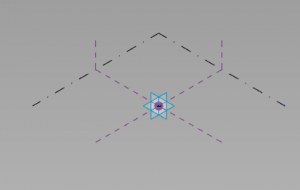
- Click to activate the Ref Level work plane
- Add a model line using the circle draw option
- Click on the circle and convert the radius dimension to a parameter labeled “Radius”
- Add two types with different radius values
- PipeRadius
- BraceRadius
- Save the family as Circle_Profile_AC.rfa
Next time, we’ll use this profile family to set the shape and size for our brace members.