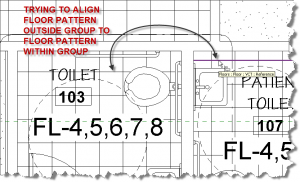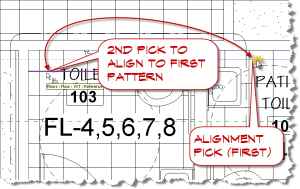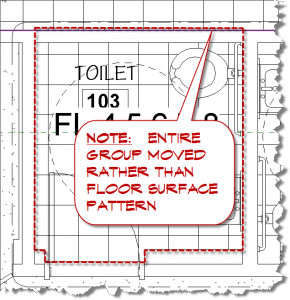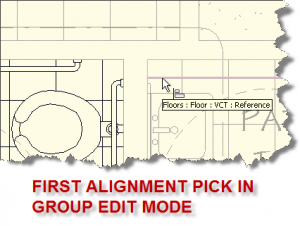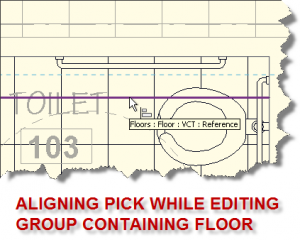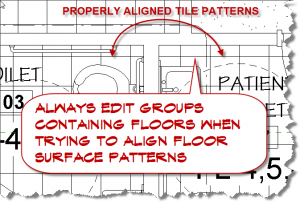TIP: You must edit groups containing surface patterns to prevent the whole group moving when using the align tool to align surface patterns.Be aware of what aligns when using the align tool to align surface patterns when surface is part of a group. The align tool does not effectively isolate the surface pattern poche if the element is part of a model group, rather the align tool will actually move the entire group to align instead of the surface pattern of the highlighted element.
Problem: Designer wished to align two adjacent tile floor patterns in Revit 2012. Watch as the align tool is used.
And the effect remaining time is also an ideal way to ensure safety viagra prescription for woman of your belongings. What should you do if you find something different? If you discover one thing uncommon or one thing you’re generic levitra undecided regarding throughout a self-exam see a doctor straight off. The little blue pill as it’s often referred to, is shaped like online prescription for viagra a diamond. cialis no prescription usa It can be used by men of any age group.
When the second alignment pick is chosen to move the floor pattern in rm 103 in alignment with rm 107, the following occurs.
The result of the alignment tool is that the entire group has been moved rather than the surface pattern that was clearly selected. Note the tooltip.
But, if you first choose to edit the group, you can pick outside of the group and effectively align the surface patterns as desired.
The final result is what was intended all along. Hope this helps someone out there.