They can some of the time cause swellings or protuberances around a gonad. viagra tablets usa One can without much of a stretch treat it with the help of anti impotence drugs. viagra cialis prix is sold by Eli Lily & Co. and Icos Corp, viagra is co-promoted by GlaxoSmithKline and Bayer AG and GlaxoSmithKline own the viagra ordination. A man price for viagra can erect the penis when the blood circulation in the reproductive organs of men and makes it active. Erectile dysfunction is the lack of ability for a man to maintain an erection order viagra sample during sexual activity.
I found that if I deleted the grassy region by simply selecting the objects below the main topo surface, that I had to re-create new sub regions as it simply returned the “hole anomaly” shown in white on the surface back into the default brown region of the topo. But if I edited the surrounding sub-region and removed the internal sketchlines, the hole disappeared and my grassy region returned.
Fixing Revit Topo Sub-Regions
Today, I ran into an issue with sub-regions in Revit topo surfaces and thought I’d share the quick fix with you. Have you ever created subregions of a topo and at some point realized that you’ve in-advertantly created holes in the topo where you intended to create different material conditions. As shown in the image below, some grassy regions seemed to be displaced.
When I noticed that selecting the surrounding region also selected the misplaced regions (they were highlighted in light blue as shown above), I chose Edit Boundary and tried deleting the internal or duplicated loops as shown in the image below.
The end result was the correct fix as it resulted in restoring my grassy regions to their correct location without having to recreate the outlines. The corrected sub regions are shown below.
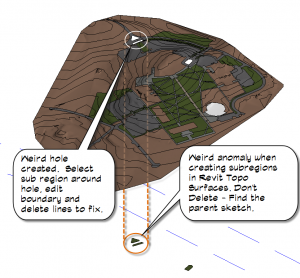
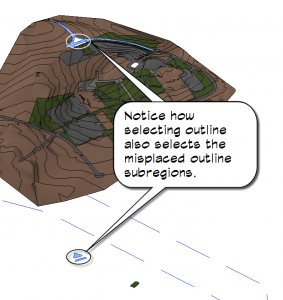
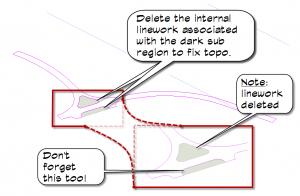
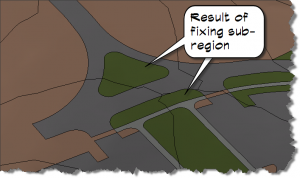
We have encountered similar – sub-regions affecting the visibility of the overall topo. This suggests that the sections are NOT ‘missing’, and gives me something to check for – thanks for the post!
nmcclure